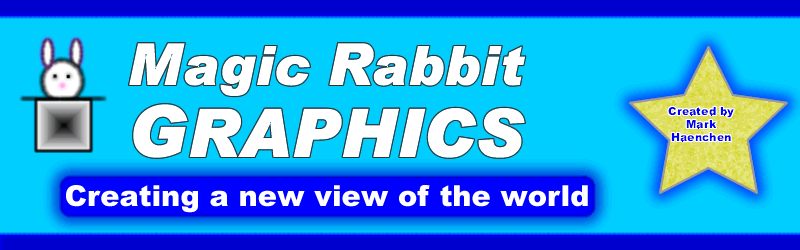
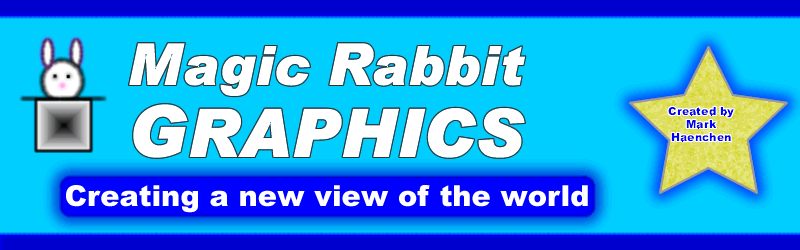
My Favorite Free Software Many creative programmers create great software just to meet their own personal needs, or to show off their skills. Others distribute their software as shareware or as advertising to try and sell upgrades or companion products. Either way you have the opportunity to use great software without any expense. Here is my list of favorites that I personally use. Just remember, watch the links closely. All these items are free to download and use. NOTE: all these programs work with Windows XP and Vista. Check the download page for other operating systems. Computer Mainenance and Operation Windows Startup Inspector - Is great for learning what programs start up when your computer boots up. Start the program, then click on 'Consult'. The program consults the web for a description of all your startup programs, and gives them a rating. Starting or stopping a program from auto loading is as easy as clicking a box and pressing 'Apply'. This does not remove the program. You can still run any program manually. Spybot Search and Destroy - A great program for removing spyware from your computer. The latest version starts automatically and tries to block spyware before it gets on your computer. Windows Defender also does a good job stopping spyware, it updates automatically and is free. AVG anti-virus - A no-hassle anti-virus program. Automatically updates when you connect to the internet. Program it to run a scan during your idle time. Some updates require you to re-boot. Avast is another free anti-virus program, but I do not have any experience with it. Maxthon Browser - This browser uses the explorer engine but adds a lot of extra features. I like it's tabbed pages, ad blocking, and layout. The new version features password storage features and a split screen to view two pages at once.. The classic version works great. I am still checking out the new version 2.0. So far, I've been very pleased. The auto fill for passwords is handy. Auslogics Disk Defrag - This fast disk defragmenter tool does it's job without a lot of advertising to get in the way. RegCleaner - automated registry cleaner. I always select tools, do them all, then remove all the bad entries. Never had a problem yet. Backup available just in case. CCleaner is for removing unused files on you system. Removes temp files, URL history, cookies,auto complete history, ect. Also has a good registry cleaner. Best of all, it works fast. Eraser securely erases the hard drive of all deleted files. Using the program covers up old files making them nearly impossible to restore. Reccomended for use before you sell or donate you computer. Graphics Pixresizer - I'm always getting a pile of photos to upload to a website. Pixresizer lets me resize the whole group at once. Keeps the originals intact and puts the resized photos in the folder of your choice. Real Alternative Player - "Real Alternative will allow you to play RealMedia files without having to install RealPlayer or RealOne Player". I hate real player. I've had it crash computers and it is loaded with bloatware that slows down your computer. This is a no-hassle replacement that lets you still enjoy .rm files. No registration, no ads, no spyware. Use the full version to enjoy streaming content. (When downloading, don't get fooled by the banner ad) MWSnap - Capture any image on your screen and turn it into a picture. If it's on your screen, you can make it a photo. I've also used it to capture online tests, great for reviewing later. Printing PDF Creator - Works just like a printer to convert your documents to PDF files. Great for emailing or mass distribution. Audio-Video Winamp - A great little player that lets you listen to streaming music over the internet while minimizing to a small bar across the top. BTW, my favorite station is smoothjazz.com. VLC media player - Have you downloaded a movie and can't get it to play? Try VLC Player. This program has the most flexability of any player I've seen. Audacity Sound Recorder - This is my personal choice for converting LPs to .wav or .mp3 files. Small Programs Quickmonth Calendar - (XP only) Move your mouse over the date in the lower right corner of the screen and this handy calendar pops up.No more waiting on Outlook to load. You need to reboot after install. Email us your favorite free software and if we like it, |
©2008-2009 Magic Rabbit Graphics
|